Description
Import the tax rates tables from TaxRates.com into your WooCommerce store and make maintaining your United States local taxes a breeze!
Setting up taxes and tax rates can be a real challenge when you are setting up an online store, especially when you consider that some states can have hundreds of local sales tax districts and zip code tax tables can have thousands of entries.
Now you can take the excellent free TaxRates.com 5-digit zip code tax tables and easily import these rate tables right into your WooCommerce store.
Questions before you buy? Please check the Frequently Asked Questions or send us a message, we’re happy to help!
Support
Found a bug? We want to hear about it! Visit our Support form to send us a note.
Want to hear about updates and news? Join our mailing list!
See the Release Notes for more information about a specific version.

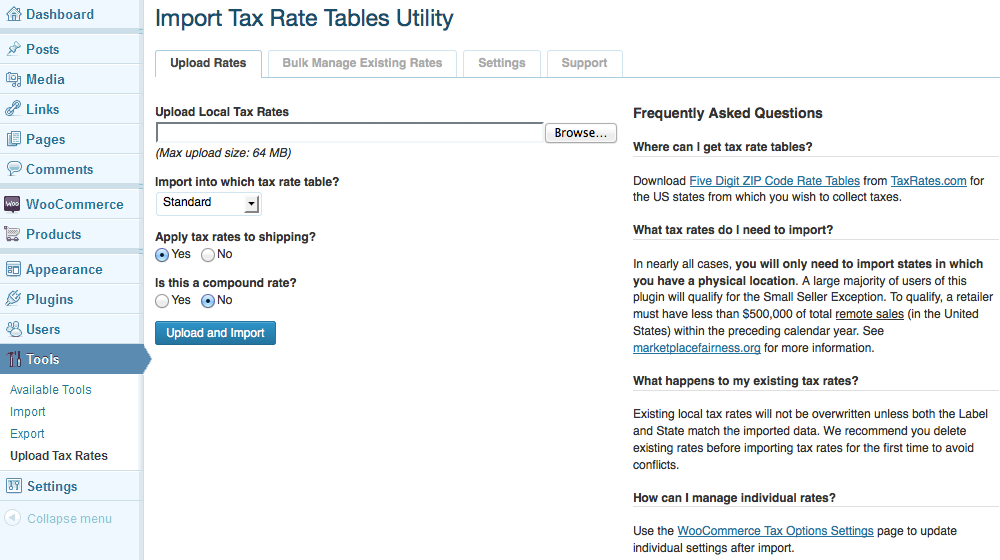
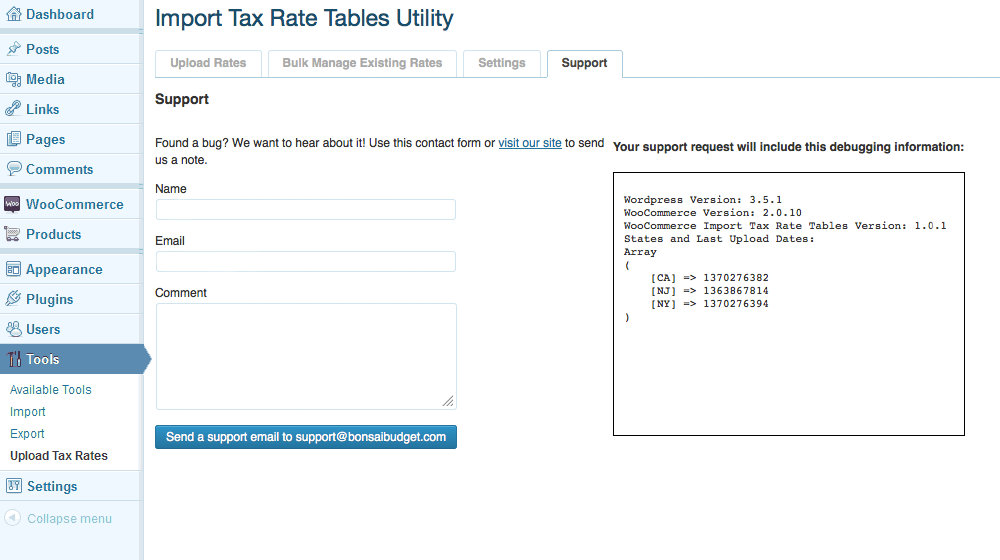
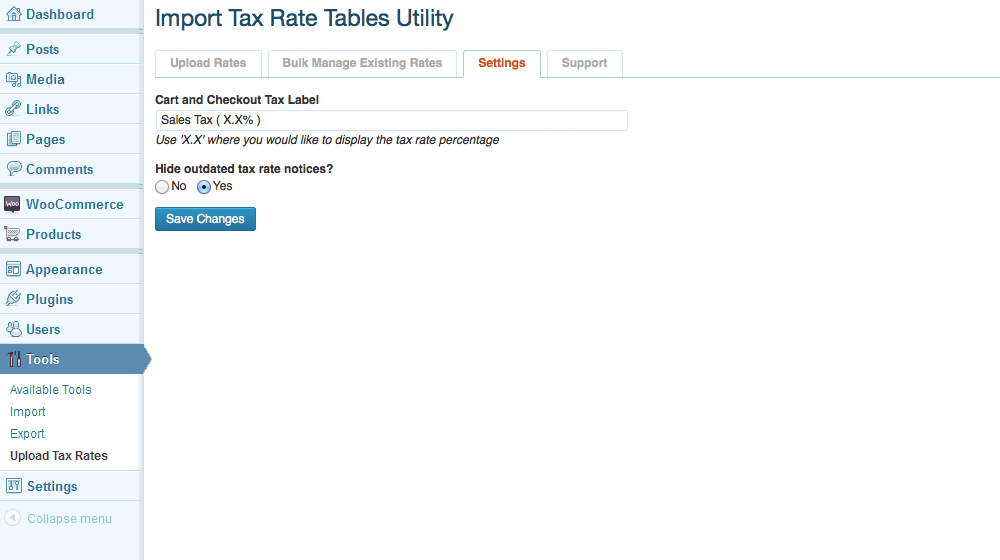

2016 review- thank you much. best $10 i spent all year.
Very awesome! Purchased, downloaded, installed, imported tax rates perfectly with no issues. Thank you.
A-M-A-Z-I-N-G – Thank you!
I tried a free tax-rate import plugin and, well… you get what you pay for. The free plugin was SO slow it hung up my tax page and cart making it totally useless. Yours does not hang up my tax page, site, cart, or anything and works beautifully. A serious solution to what could have been a nightmare.
This is perfect & took about 1 minute to set up. Thank You so very much, looking forward to a Tax Cloud update sometime soon!
Omg. this stuff has been such a nightmare. thank you for taking the time to create this plugin. Other ways to import it wasn’t breaking it down enough, and it would just freeze up our Tax page. This plugin broke down the CSV file from Tax rates and now all CA is added, and I can actually view it on the WooCommerce tax page with it crashing.
Took me less than ten minutes to install and test….. crossing my fingers this is as great as I think it is…THANK YOU! 🙂
I had tried to get the Woocommerce taxing system to work manually for the last few days for almost 800 tax codes, and it was just failing at every turn. So I got your plugin and uploaded the rate page in. I was up and running in like what 2 minutes?! Works perfectly… I don’t usually comment on plugins, but you are a GENIUS and lifesaver. Thank you so very much Katherine, five stars!
After hours and hours of trying to figure out how to only charge one state – you saved me – thank you for your work on this plugin!
This plugin is great! It’s incredibly intuitive and made short work on loading taxes into the database. It would have been a terrible task if not for this plugin!
I just have to say, this is one of the Best plugin I’ve ever come to use! Best time saver, Best work saver and with a Best and prompt support! Thank you very much for a GREAT PRODUCT! Anyone needs tax rates MUST HAVE this! Thanks again.
Absolutely brilliant! Just saved me TONS of work! Only feature I can suggest is to allow the plugin to auto-update the installed tax tables from tax rates.com. But even without that, this plugin was worth 5x what I paid for it.
You just saved me 5 weeks of my life. This plugin is awesome!
This is amazing! Thank you SO MUCH for offering this at such a low price. It was incredibly helpful!
This fabulous plugin works like a charm! It solves the biggest headache in ecommerce! Elegant, simple, a life-saver! And insanely low-priced! Thank you so much!
Best plugin for taxes! :] works like a charm!